How do I change my address?
Address changes must be made through myZou. After logging into myZou, click on the Personal Information tile, then click on Addresses on the left side of the screen. To add a new address, click on the “Add a new address button”. To update an address, click on the pencil icon to the right of the address requiring changes.
What is the “AutoAccess” charge on my account?
The AutoAccess program automatically provides students with digital course materials through Canvas at a reduced cost. The Mizzou Store and the professor provide the required materials automatically when a student enrolls in the course, and student accounts will be charged for the cost of the content. For more information, please visit the AutoAcess website.
Can I make payments on my bookstore charges?
Bookstore charges are part of the student billing system and billed on a semester basis. The full semester balance is due as stipulated on your semester payment plan, the same as your tuition.
How do I get a refund on my books if I drop a class or totally withdraw from the University?
Take your books and your add/drop or withdrawal slip immediately to the reception desk located on the main level of the Bookstore in the Student Center, corner of Hitt Street and Rollins Rd. Credit will be given in the same manner as the books were purchased.
Where can I get an estimate on what my books might cost?
Contact the Bookstore at 573-882-4254.
Can I get a refund on my books after using them for the semester?
Refunds on textbooks are left to the discretion of the Bookstore. Please contact them directly for more information.
What are the steps to filling out a check?
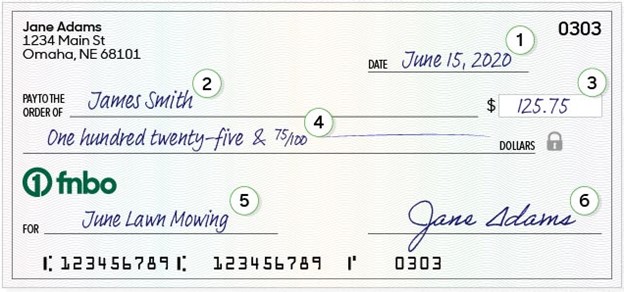
- Date: This date should always be the same day you sign the bottom of the check. Our office does NOT accept post-dated checks.
- Pay to The Order Of (Payee): The check should be made payable to “University of Missouri.”
- Numeric Amount: Write the amount of the check to the right of the dollar sign. The amount written here must match the Written Amount (See step #4).
- Written Amount: Write the monetary amount of the check in word form below the “Pay to the Order” line; it should match the Numeric Amount (See step #3). If it does not match, the check will be processed for this written amount.
- Memo/For Line: Our office asks that the Student’s name and ID number be listed here for processing purposes.
- Signature: This should be the signature of the account holder and match the name in the name/address block in the upper left-hand corner of the check. Checks will not be processed without a signature.
*Checks must filled out using ink; checks filled out using a pencil will NOT be accepted.
**All sections above must be filled out for our office to post a check to a student account. If any sections are missing, our office will attempt to contact to clarify any information. If we are unsuccessful, the check will be mailed back to the address listed on the top left-hand corner of the check.
Is there a penalty for checks that do not clear my bank?
Yes, at the present time the University of Missouri charges a returned check fee of $20.00 for each check returned by your bank.
What is the Cashiers Office’s returned check policy?
- One check: Students are required to make one successful payment of at least the same amount as the returned payment via a different method.
- Two checks: Hold will stand for six months. Students are then required to make one successful payment via a different method.
When are Housing payments due?
Housing and dining plan charges are billed on a semester basis, with a $325 advance payment required upon return of your contract. The full semester balance is due as stipulated on your semester payment plan, the same as your tuition.
What is the room damage charge for?
All questions on room damage should be directed to Facilities Operations, University of Missouri-Columbia, 8 Defoe Hall, Columbia, MO 65211 or phone 573-882-7211.
Can I use my financial aid to pay my residence hall charges?
Yes, residence hall charges that are charged to your student account can be paid by the available financial aid.
How can I contact the Housing Department?
The University of Missouri Housing department can be reached by phone at 573-882-7275 or by email at housing@missouri.edu. Alternatively, you can visit the Housing Website for more information.
Where do I go to get an ID card?
You will need to go to The Mizzou Store in the MU Student Center. Make sure to take a valid photo ID. For more information on ID Cards please visit the ID Card website.
If I lose my ID is there a charge for a new one?
Yes, there is a $25 charge each time you need a new one.
Who is eligible to be enrolled in the student health insurance plan?
Currently enrolled students, their spouse, and/or children.
Where can I find more information about offered student health insurance plans?
Please visit our Resources page, click on “United Healthcare Student Health Insurance” for more information.
When do I have to decide on whether or not I want the insurance?
Please visit our Resources page, click on “United Healthcare Student Health Insurance” for deadline dates.
For specific questions about your parking ticket, please contact Parking and Transportation by phone (573-882-4568) or by email at muparking@missouri.edu. You can also go to their office located at the address below.
121 General Services Building
900 E. Stadium Blvd.
Columbia, MO 65211
This parking charge has a transaction date and I was not in school then.
The date shown on your “Billing Statement” is the date the charge was entered onto your student account, not necessarily the date you were given the ticket. Please contact Parking and Transportation directly for clarification on the date the ticket occurred.
If I received a parking ticket yesterday, where do I pay it?
121 General Services Building
900 E. Stadium Blvd.
Columbia, MO 65211
I have already paid for a parking ticket, why am I being charged for it again?
If you feel you are being charged for the same parking ticket, you need to contact Parking and Transportation at 573-882-4568.
Do I need to select a payment plan?
Account balances are due in full by the semester due date (Fall – Sept 10th, Spring – Feb 10th, Summer – June 10th). If you are unable to pay your balance in full, you will need to enroll in our payment plan. We ask that students enroll in the plan BEFORE any payment is made so installments can be correctly calculated.
- Please note:
- Failure to pay in full OR enroll in the payment plan by the first due date of the semester will result in the student being placed into the Default Payment Plan with a $200 setup fee.
- The Set-up Fee is listed as “Finance Charge” on the payment plan agreement.
- A minimum semester balance of $100 is required to enroll in a payment plan.
- Failure to pay in full OR enroll in the payment plan by the first due date of the semester will result in the student being placed into the Default Payment Plan with a $200 setup fee.
What is the offered Payment Plan each semester?
Please see our Payment Plan page under Billing and Payments for more information on our payment plan option.
- Please note:
- Failure to pay in full OR enroll in the payment plan by the first due date of the semester will result in the student being placed into the Default Payment Plan with a $200 setup fee.
- The Set-up Fee is listed as “Finance Charge” on the payment plan agreement.
- A minimum semester balance of $100 is required to enroll in a payment plan.
- Failure to pay in full OR enroll in the payment plan by the first due date of the semester will result in the student being placed into the Default Payment Plan with a $200 setup fee.
How do I enroll in a plan?
Students enroll in the payment plan through TouchNet.
Check out our detailed instructions on enrolling in a payment plan.
What charges are included in each payment plan?
All charges on your student account are eligible and will be included in the payment plan. Charges are term-specific and will be included in installments for that specific term.
What is a setup fee, and can it be waived?
The setup fee is a financing fee associated with our payment plan. As stated in the payment plan agreement in TouchNet, the setup fee is non-refundable and cannot be waived.
- Please Note:
- The Set-up Fee is listed as “Finance Charge” on the payment plan agreement.
I am a Tiger Pathway student and will not receive my financial aid from MACC until later in the semester.
We have a specific payment plan for Tiger Pathways students with a later due date to allow time for aid from MACC to process. For more information on this plan, please contact us.
- Please note:
- This plan is ONLY available to students in the Tiger Pathways program and includes a $50 setup fee.
- Please note that the Set-up Fee is listed as “Finance Charge” on the payment plan agreement.
- This payment plan is NOT available in Summer semesters.
- MACC will not send any payment to us directly; students are responsible for paying their Mizzou student account with any refund they receive from MACC.
- Tiger Pathways students must still enroll in this plan OR pay the account balance in full by the first due date to prevent additional fees.
- A minimum semester balance of $100 is required to enroll in a payment plan.
- This plan is ONLY available to students in the Tiger Pathways program and includes a $50 setup fee.
I am a military veteran, and tuition assistance covers my tuition. Do I need to pick the payment plan?
We have a specific payment plan for our military veteran students, with a later due date to allow tuition assistance to be processed. All our veteran students can access the “VA Payment Plan” in TouchNet. For more information on this plan, please contact us.
- Please note:
- This plan is ONLY available to Mizzou military veteran students.
- This plan does NOT include a setup fee.
- This payment plan is NOT available in Summer semesters.
- Military students must still enroll in this plan OR pay the account balance in full by the first due date to prevent additional fees.
- A minimum semester balance of $100 is required to enroll in a payment plan.
A 3rd Party source pays my tuition. Do I need to pick the payment plan?
It is up to the student to determine what best fits their needs. However, students and families with a third-party sponsor paying on their behalf and utilizing personal payments for any remainder are still required to pay in full OR pick the payment plan by the first due date each semester.
My tuition is paid from a 529 Savings Account. Do I need to pick the payment plan?
It is up to the student to determine what best fits their needs. However, students and families utilizing 529 plans and personal payments for any remainder are still required to pay in full OR pick the payment plan by the first due date each semester.
My financial aid will cover my student account balance. Do I need to pick the payment plan?
It is up to the student to determine which plan best fits their needs. However, students and families that utilize financial aid for all or most of their charges and utilize personal payments for the remaining balance are still required to pay in full OR pick the payment plan by the first due date each semester.
- If anticipated financial aid exceeds the total charges on your student account, you will not have a balance due and therefore, are not required to enroll in the payment plan.
I registered for a class(es) AFTER the deadline for enrollment in the semester payment plan. Can I still pick a payment plan?
We have a specific “3-Installment” payment plan for students who register for classes after the payment plan enrollment deadline. For more information on this plan, please contact us.
- Please note:
- This plan is ONLY available to students AFTER the first due date of the semester and only for those who have not already enrolled in the semester payment plan.
- This includes students who were enrolled in the “Default Payment Plan.”
- This plan includes a $50 setup fee.
- Please note that the Setup Fee is listed as “Finance Charge” on the payment plan agreement.
- This payment plan is NOT available in Summer semesters.
- A minimum semester balance of $100 is required to enroll in a payment plan.
- This plan is ONLY available to students AFTER the first due date of the semester and only for those who have not already enrolled in the semester payment plan.
I had a charge added to my account AFTER the deadline for enrollment in the semester payment plan. Can I pick a payment plan to pay off the balance in installments?
We have a specific “3-Installment” payment plan for students who have charges after the payment plan enrollment deadline. For more information on this plan, please contact us.
- Please note:
- This plan is ONLY available to students AFTER the first due date of the semester and who are not already enrolled in a payment plan.
- This includes students who were enrolled in the “Default Payment Plan.”
- This plan includes a $50 setup fee.
- Please note that the Set-up Fee is listed as “Finance Charge” on the payment plan agreement.
- A minimum semester balance of $100 is required to enroll in a payment plan.
- This plan is ONLY available to students AFTER the first due date of the semester and who are not already enrolled in a payment plan.
My Financial Aid is not showing in my payment plan installments.
If you are expecting financial aid and it is not showing in “Anticipated” on your account, please contact Financial Aid for more information.
What is “Anticipated Aid?”
Once Financial aid is approved it will be placed in “Anticipated Aid” status on your student account. This means it is approved but has NOT yet disbursed. Financial Aid will be disbursed to the student account no sooner than 10 days prior to the start of classes.
- Please note:
- Any outstanding items in your “To-Do” list in MyZou may prevent your aid from disbursing. Please contact Financial Aid directly for more information.
What is a scheduled payment?
A scheduled payment is a payment that is AUTOMATICALLY pulled from an account on an agreed-upon date. The payments will be drafted from the account you have designated when setting up the scheduled payment.
Am I required to have scheduled payments?
Scheduled payments are NOT required for our payment plan. However, scheduled payments can be set up during the plan enrollment and/or anytime during the plan’s duration.
How do I edit or delete my scheduled payment?
A scheduled payment can be edited or deleted until the day before the due date. This can be accomplished by clicking the “Action” button on the right side of the installment.
- Please Note:
- Only the scheduled payment user, the student or the authorized user, that set up the scheduled payment can edit the payment.
- Deleting a scheduled payment does NOT absolve the payment for that due date. Payment must still be made by the given due date to prevent any late fee(s) and financial holds.
Can I change my due date?
Our payment plan due dates CANNOT be changed.
A charge was added to my account prior to a due date, can it be deferred to the next installment?
Any charge added to a student account will be evenly divided between any remaining payments. However, if that charge occurs within 14 calendar days of any installment, that installment will not increase. Instead, the charge will be evenly divided among the other remaining installments.
I paid my installment, but it is still showing as outstanding.
All payments made towards student balances will apply to the oldest charges on accounts first. If you have a balance due on your student account prior to the payment plan term, that payment will apply toward the oldest balance first, and your installments for the current term will be recalculated. This includes any “Scheduled” payments on the payment plan.
I missed an installment and received a late fee. Can the late fee be waived?
To request a Late Fee credit on your student account, please complete the “Late Fee and Finance Charge Credit Request Form” located under Resources on our website. A committee will review your request and then send you an email once it has been determined if the credit request is approved or denied. It may take up to one week after your submission to receive an answer from our office.
- All decisions made by the review committee are final.
I was enrolled in the Default Plan. Can I request to have the $200 setup fee removed?
Your account was manually enrolled into the default payment plan because the account balance was not paid in full OR the payment plan was not signed up for by the enrollment deadline. The setup fee is a financing fee associated with our payment plans. As stated in the payment plan agreement in TouchNet the setup fee is non-refundable and cannot be waived.
- Please Note:
- The Set-up Fee is listed as “Finance Charge” on the payment plan agreement.
Please visit the National Student Clearinghouse to request your transcript. For any additional questions concerning transcripts, please contact the Office of the Registrar at 573-882-7881.